Four Tips for Choosing the Right Digital Tools to Support Hybrid Learning
How to invest wisely in secure, accessible online educational tools that are easy to use and intuitive to learn during a pandemic—and far beyond.

When face-to-face learning and teaching screeched to a halt back in March, educators did their best to cobble together digital tools to get them through the spring’s online teaching sprint. Now, with the pandemic’s end nowhere in sight, that educational mad dash has turned into a marathon. And just like endurance runners, educators are discovering they need top-notch equipment to help them stay the course.
“When schools had to suddenly shift to online teaching, people just wanted to get onto the track,” says Tiffany Thompson, a learning consultant and trainer for Microsoft and a seasoned educator herself. “They weren’t thinking about winning the race or even keeping up. They just wanted to be able to run.” The challenge, she explains, is that “when you’re new to running, you’re not thinking about the long-term negative effects of a cheap pair of shoes on your feet or your ability to train.”
More than six months later, universities and colleges have realized that robust digital tools can help them compete—and even take the lead—by delivering an engaging, interactive, and equitable educational experience. Moreover, choosing the right online teaching solutions can help schools maintain enrollment and retention for the long haul, even as the COVID-19 virus continues to spread.
I asked Thompson and her colleague Dale Perrigo, a Microsoft Surface specialist, to share tips for university leaders grappling with digital decision-making. The advice? Schools should “backward map” their way to a technology investment by first clarifying their long-term vision and goals; then gauging the priorities of stakeholders; and, finally, carefully examining both the budget and the existing technology systems. Doing so will help institutions invest wisely in secure, scalable online educational tools that are easy to use and intuitive to learn during a pandemic—and far beyond.
1. Clarify your vision and goals
Educators often use a “backward mapping” approach to planning curricula, which means setting an end goal and then choosing activities to help students reach it. Thompson says this process can guide an institution’s technology decisions, too. “Focus on the students’ needs first,” she explains, “and then determine how to get them there.”
Consider, for example, a 2019 critical skills survey by the American Management Association that found employers want potential employees to be competent in four areas: critical thinking, communication, collaboration, and creativity. A college or university that’s dedicated to honing these “Cs” even—or especially—in this COVID-19 era can leverage technology solutions to help.
One way for a school to do this is to equip educators with tools that enable the all-important collaborating, connecting, and communicating with students in real-time and from any location. A device like Microsoft Surface, which is one part tablet and one part ultra-lightweight laptop, allows faculty to offer their students virtual, hybrid, or in-person learning models that promote continuity and accessibility—two vital aspects of teaching and learning in a pandemic.
It’s worth noting that 2-in-1s like Surface also support the diverse needs of lecturers, faculty, and staff. With educational demands shifting like never before, educators and administrators need technologies and tools that are compatible with both at-home and in-classroom systems. Because Surface is part of a suite of products that are versatile, portable, and synchronized, faculty can focus on teaching—instead of figuring out IT.
2. Get buy-in from stakeholders
Thompson recommends having a variety of stakeholders complete a survey to gauge their technology priorities and concerns. “Taking the pulse” assures faculty and staff that their opinions matter, and it also provides valuable feedback that may inform a school’s remote-learning decisions and investments.
Thompson notes a “pulse survey” she recently conducted at a university in Maryland, where faculty said they felt that more technology would add to, not lighten, their teaching load. That sentiment was echoed in a recent study by Educause that found while students say they want a blended learning environment, most faculty prefer face-to-face education. Thompson has a theory to explain such technological reluctance. “Ninety percent of faculty in higher ed are subject matter experts in their field—nursing, sociology, business. When you aren’t trained in pedagogy like K-12 teachers are, you focus more on getting the content into students’ minds and less on the tools for doing it.”
However, the quick transition to remote and hybrid learning has highlighted needs that only technology can address. “The pandemic has made it easier to get buy-in for online education from teachers,” says Thompson. Indeed, research shows that 75% of instructors feel that online teaching has made them think more critically about how to engage students. Another study indicates that pass rates for at-risk students increased by one third when educators combined technology with traditional face-to-face learning.
Such findings underscore the benefits of technology investments that will sustain a school based on its current needs—for example, when educators must quickly create an engaging, interactive remote classroom hub using a feature like Teams—and also based on what it may require in the future.

Microsoft Learning Consultant Tiffany Thompson: “The pandemic has made it easier to get buy-in for online education from teachers."
Microsoft Learning Consultant Tiffany Thompson: “The pandemic has made it easier to get buy-in for online education from teachers."
Resources
- How the University of D.C is closing the digital divide
- Marquette University inspires design students with creativity-enhancing Surface Studio
- Democratizing access to law school with Microsoft Surface Go
- Education Transformation Framework for Higher Ed
- Real world skills for higher education
- Surface discounts and other offers
- Contact the Microsoft Education sales team
3. Set your budget and home in on hardware
“Before the pandemic,” says Microsoft’s Perrigo, “some schools—such as Utah State and Australia’s University of New South Wales—had already embraced a blended learning model and had set up technology to live-stream classes, use digitized writing surfaces, and more.” (See sidebar below.) Not surprisingly, such institutions were better prepared to make the “pandemic pivot” to remote learning last spring. Now that schools everywhere want to get online education right, organizations must carefully assess their technology needs and goals. Perrigo suggests starting the process by answering these questions:
- Do you need products that work with your existing Learning Management System (LMS) or are you starting from scratch?
- What’s the budget, both for the technology itself and for training and professional development?
- Is it up to the IT team to choose the product or does the faculty have a say?
In the shadow of the pandemic, it pains Perrigo to see schools that have shelled out for a seemingly economical, on-the-spot solution only to quickly outgrow the technology or, even worse, have new devices break. So much for saving time or money, he laments.
Spotlight on equity and accessibility
The COVID-19 pandemic has put equity and accessibility in education into sharp relief. For Tiffany Thompson, the need is both professional and personal. She relies on Microsoft Surface for homeschooling her nine-year-old son, who has ADHD. “His learning style isn’t conducive to sitting in front of a screen for six hours,” she says. “Surface lets him use various modes of interactions and have a personalized learning experience. The built-in accessibility features are top-notch.”
Indeed, products like Microsoft Surface help level the online learning field by enabling educators and students to collaborate, connect, and communicate in real-time from any location and to offer any combination of remote, blended, or in-person learning models. Microsoft’s accessibility features include Learning Tools, Dictation, Narrator, Magnifier, and Closed Captions, which are all designed to personalize every learning experience.
Want to learn more? Here are resources for creating inclusive and accessible learning experiences, and tips and tricks for using Surface to enhance your teaching.
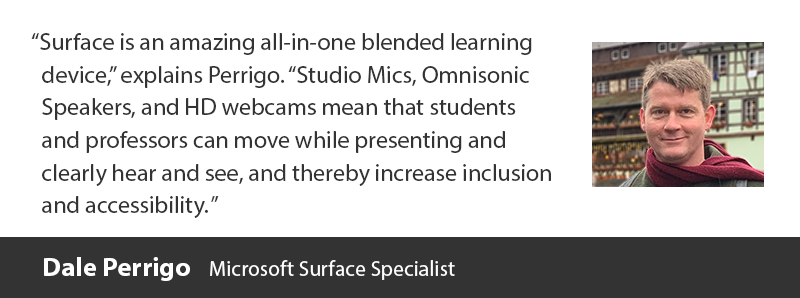
4. Enlist experts to shift from “why” to “how”
Once school leaders and decision-makers have identified the whys of their technology needs, it’s time to focus on the how. That’s when someone like Perrigo comes in. He guides educators and administrators in figuring out which tools or solutions will meet their precise needs. “I’ll help a university understand all the things Microsoft products can do in the classroom on a daily basis,” he explains. Perrigo says that instructors might want to:
- write on a digitized screen and do equations in real-time
- instantly synch their teaching materials with their students’ online notebooks
- make sure their remote students can hear them even when they’re walking around the room
- foster an accessible, inclusive classroom environment where all students can collaborate and learn via learning tools that provide built-in accommodations like Dictation for creating papers, Reading Mode for a distraction-free screen, and a “high contrast” customized user experience with bolder colors and cleaner graphics
“For all that and more,” he says, “you need the right device.” Of course, he adds, “a platform only works if the users embrace it.”
To that end, a learning consultant like Thompson can provide the hands-on readiness training and professional development that faculty need to get the most out of a technology investment while keeping the burden on the internal IT team low. Whether it’s during a 30-minute session or a half- or full-day workshop (all virtual, for now), Thompson helps faculty and staff get up to speed on cutting-edge products. She’ll work with clients for several weeks, a few months—or even as long as a year.
Not surprisingly, Thompson has been busier than ever during the past few months. She doesn’t mind. Thompson says it’s deeply rewarding to see technology benefit educators and advance remote learning even as the pandemic complicates the college experience. A recent conversation during a faculty training crystallized that warm, fuzzy feeling.
“A professor told me that thanks to her school’s investment in Microsoft’s Office 365, the learning experience no longer feels disjointed,” says Thompson with audible pride. “She’d been using many different tools, which was frustrating both for her and her students. Now this educator is using an integrated suite of products, which makes the teaching process feel seamless and natural.” Best of all? Thompson shares, “The professor’s got more time and energy to do what she loves: teaching.”
Perhaps in her spare time, she’ll even train for a marathon. ⬛
Levering Tech to Inspire Students
Dr. David Kellerman is an engineering professor at Sydney’s University of New South Wales (UNSW). An early advocate of pushing the boundaries of online learning, Kellerman, along with his colleagues and their students, was already adept at using Microsoft Teams and Microsoft Surface when the pandemic hit.
To describe their transition to remote learning as “smooth” is an understatement; despite the loss of on-ground teaching, Kellerman has created a highly collaborative, interactive digital learning community with a student approval rating of 100%. (Yes, you read that right.)
“This is one of these incredible moments in history, with all of these students at home,” Kellerman explains during a video interview posted on Twitter. “We suddenly thought, ‘How do we do this? How do we communicate?’”
In truth, Kellerman had already found the answer. He’d bought his first Surface Book after struggling to share a problem-solving process with his class using a piece of paper and an overhead projector. “I thought, ‘This is crazy,’” he recalls. Soon after, he began using his new device for recording lectures and solving problems in Digital Ink in front of all his students.
Now, with everyone working and learning from home, the online education horizon at UNSW continues to expand. Kellerman says, “My students … are joining in via Teams. Every one of them has a Surface Pro with a PowerPoint that’s shared. We’re doing a live meeting. It’s going to Stream. I’m sharing Digital Ink on OneNote. The students love it. They love collaborating and communicating.”
The goal, Kellerman explains, isn’t to make cognitive learning easier. It’s to inspire his students. By leveraging technology to its full potential, Kellerman says, “We can make them want to learn.”
Watch this video to find out how Kellerman and the engineering faculty at UNSW are engaging students, building learning support networks, and providing a sense of community without a physical campus.

Levering Tech to Inspire Students
Dr. David Kellerman is an engineering professor at Sydney’s University of New South Wales (UNSW). An early advocate of pushing the boundaries of online learning, Kellerman, along with his colleagues and their students, was already adept at using Microsoft Teams and Microsoft Surface when the pandemic hit.
To describe their transition to remote learning as “smooth” is an understatement; despite the loss of on-ground teaching, Kellerman has created a highly collaborative, interactive digital learning community with a student approval rating of 100%. (Yes, you read that right.)
“This is one of these incredible moments in history, with all of these students at home,” Kellerman explains during a video interview posted on Twitter. “We suddenly thought, ‘How do we do this? How do we communicate?’”
In truth, Kellerman had already found the answer. He’d bought his first Surface Book after struggling to share a problem-solving process with his class using a piece of paper and an overhead projector. “I thought, ‘This is crazy,’” he recalls. Soon after, he began using his new device for recording lectures and solving problems in Digital Ink in front of all his students.
Now, with everyone working and learning from home, the online education horizon at UNSW continues to expand. Kellerman says, “My students … are joining in via Teams. Every one of them has a Surface Pro with a PowerPoint that’s shared. We’re doing a live meeting. It’s going to Stream. I’m sharing Digital Ink on OneNote. The students love it. They love collaborating and communicating.”
The goal, Kellerman explains, isn’t to make cognitive learning easier. It’s to inspire his students. By leveraging technology to its full potential, Kellerman says, “We can make them want to learn.”
Watch this video to find out how Kellerman and the engineering faculty at UNSW are engaging students, building learning support networks, and providing a sense of community without a physical campus.

This content was paid for by Microsoft and produced by Inside Higher Ed's sponsored content team. The editorial staff of Inside Higher Ed had no role in its preparation.

