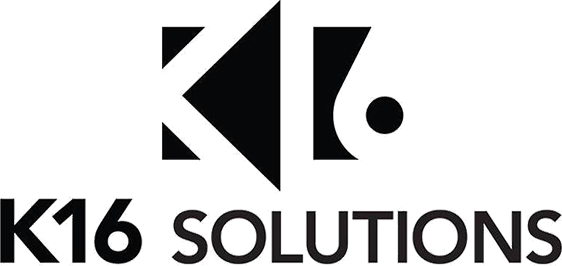Why relying on staff to migrate LMS course content can get expensive

When Goodwin University began migrating courses from Blackboard to Canvas, it faced a daunting task. Its small existing staff was busy merging with the University of Bridgeport. If the administration tasked its existing team with the migration, they would need to pay significant overtime or bring in outside consultants, not to mention internal deadlines they needed to meet. “We would have been on crunch time from the word go,” says Lisa Manley, Director of Goodwin’s Online Studies and Center for Teaching Excellence.
When colleges and universities decide to upgrade their learning management systems and then begin to migrate classes to the new platforms, many believe they will find savings in doing it themselves. What they find, however, is that there are multiple costs to DIY migration.
Beyond the hours spent migrating individual classes, administrators often find themselves grappling with a host of additional issues that can, in many cases, end up being financially draining as well. “It may look like a good idea at the outset, but later down the road, schools can see it’s problematic,” says Sam Yaghoubi, Vice President for Client Success at K16 Solutions, which provides both LMS migration and archiving services.
What is SystemMigration?
This 90 second video explains the basics of the K16 Solutions SystemMigration service.

Opportunity for human error
Humans are, by nature, prone to make errors. Add in the unfamiliarity of a new system, and it becomes even more likely that staff will unwittingly create mistakes when moving classes from one platform to another. “When humans migrate, they can make mistakes with every course they touch,” Yaghoubi says.
Automated services, on the other hand, can look across a broad sample set of courses and spot potential issues. Administrators can then address these problems at the outset and apply the same solutions to similar courses that follow. “Even if we miss the errors in sample sets, we have systems in place to catch and resolve them later on,” he adds says.
“This isn’t what faculty were hired to do”.
Institutions that rely on faculty to manually migrate classes find that this method leads to inconsistency. When universities migrate courses, they often ask faculty to “fix” classes after a mass export, finding bugs or glitches. Other schools rely on instructors to move classes over completely, while they’re learning the nuts and bolts of a new system.
“Many schools think this is a great opportunity for faculty to learn how to use the new platform,” Yaghoubi says. “But it actually puts a lot of pressure on instructors. Not only do they have to learn how to use it, but they’re also now responsible for properly building a new course.” Instead of teaching, under this model, faculty spend hours copying and pasting from one platform to another, searching for errors and trying to fix them. “This isn’t what faculty were hired to do. They’re supposed to be teaching and working with students,” he says.
Ontario-based Mohawk College migrated 20,000 courses in ten days, without tapping faculty to do it. By relying on K16 Solutions, it eliminated the need for faculty to reconfigure and reformat courses, quizzes and other source materials. “The consistency of the data and files that were migrated helped the Center for Teaching and Learning team to inform, train and orient faculty and staff on the platform,” instead of dealing with the migration itself, says Cebert Adamson, Mohawk’s Dean of Continuing Education and Academic Quality.
Yaghoubi argues that automating migration provides a smoother path for staff, giving faculty the opportunity to improve their courses once they have moved into the new platform and have a better understanding of the new system and its best practices.
Thinking of moving to a new LMS? Get key insights about what successful LMS platform migrations look like from those who have gone through it. Get the evaluation guide.
Thinking of moving to a new LMS? Get key insights about what successful LMS platform migrations look like from those who have gone through it. Get the evaluation guide.
A confusing user experience
Institutions that choose the DIY route often find it requires between two and three years to complete a migration. This forces them to store courses in two different learning management systems. It’s poor change management, Yaghoubi argues, noting that while one class might be taught on Blackboard, another could be running in Canvas or Moodle. That kind of experience is not what faculty or administrators want to create for students, especially when it’s completely avoidable.
“Trying to get people to let go of their old platform while still letting them use it as long as they want to is not a good approach,” he says, noting, “no one is going to transition slowly.” Holdovers will remain until the very last minute, creating an uneven experience for both faculty and students. “And anyone who is upset about the change will remain that way as long as they have the opportunity to use the old system,” he says.
For students, staff and LMS administrators, the far better approach is to “rip the Band-Aid off,” he says. When everyone moves at once, they can focus on learning the new system, improving classes and identifying any new needs.
Time is money
For many institutions willing to endure the headaches of a self-migration, the promise of cost savings rarely materializes. Slower, DIY migrations require at least two years to transition from one system to the next, meaning schools must pay to operate two LMS platforms at the same time. “Even smaller schools are spending between $150,000 and $200,000 a year to run an LMS,” Yaghoubi says. “That’s two years when they’re paying for two platforms—and that’s just the cost of the platform. Add support and administrative staff, and if you do that for two to three years, that all adds up.”
Goodwin University says they actually saved money by outsourcing migration. Manley estimates the institution would have spent three times K16 Solutions’ fees on overtime alone, in addition to delaying the full migration by at least one semester.
Outsourcing the migration
Yaghoubi notes that several LMS companies offer white-glove migration services—providing consultants who can move between 150 and 200 courses per school. While helpful, it’s really just a drop in the bucket. An average school will move 4,000 courses in a typical migration, requiring additional time and cost. “If you ask them to do just 1,000 courses, an LMS firm would probably estimate a year for their consultants to do the work,” he said.
Yaghoubi and his team, by contrast, can migrate most institutions in 90 days by using its automated, proprietary technology. “We have a team of professionals who have moved hundreds of thousands of courses,” he says. “We’ve been able to learn from more than 100 schools and can apply those best practices to our clients’ needs,” he adds.
“K16 exceeded in terms of service management,” says Dave Baskill, project manager at Heriot-Watt University in Edinburgh, Scotland. “They've been a lifesaver. What could have been a complex activity turned out to be a straightforward and smooth process."
UNIVERSITY TESTIMONY
Mohawk College“The consistency of the data and files that were migrated helped the Center for Teaching and Learning team to inform, train and orient faculty and staff on the platform."
Read more about Goodwin University's experience with K16.
Read more about Goodwin University's experience with K16.
This custom content is sponsored by K16 Solutions and developed by Inside Higher Ed's sponsored content team. The editorial staff of Inside Higher Ed had no role in its creation.