How the University of Tampa Went Remote ‘Without Missing a Beat’
By Kelli Anderson

When administrators at the University of Tampa decided to take a leap into the cloud with Workday a few years ago, they wanted to modernize campus business processes, reduce paper use, increase security and make technology more flexible, scalable and user-friendly for everyone from students to Human Resources. Not on their wish list? Creating a Work From Home culture.
But when the COVID-19 pandemic abruptly made campus off limits to all but essential services in March, UT officials realized they could quickly switch to 100% remote operations without missing a beat. “As long as we have internet access, we're good to go,” says Tammy Clark, Vice President for Information Technology and Security at the private liberal arts institution on Florida’s Gulf Coast. “Everything we need, we can get to it from anywhere now.” In just three days, UT’s WFH operation was in full swing.
I spoke with Clark and her colleague Gary Christensen, UT’s Managing Director of Enterprise Solutions, about how Workday—a leading purveyor of cloud ERP systems for finance, HR, planning and student services—has transformed life for the UT community and kept the school functioning smoothly during the COVID crisis. They offered insights into UT’s “mock semester” as well as the remote launch of online registration enabled by Workday Student, a native cloud Student Information System that is an all-in-one student hub for everything from registration to advising to financial aid.
Q: What would your main challenges be right now if you didn't have cloud technology?
Tammy Clark: Before we went to the cloud, no one on campus could really work from home because of all the paper-driven processes in human resources, in finance, in really any area of campus. You had to walk around campus, get signatures, wait. Accounts weren't provisioned for weeks. There was no automation. Because Financial Management information and Human Capital Management were in shadow systems, the data didn't live in one place, and it wasn't accurate. There was no integration between the Student Information System and other systems, so you had to constantly upload information on documents as the information changed. So one department might have a set of data that didn’t match another department’s.
When Hurricane Irma threatened in 2017, staffing on campus was reduced to essential services only. Work basically stopped because we couldn’t back data up. We’d tell people, ‘Don't create anything new, because if you do, it's going to get lost.’ We knew from that painful experience that we really couldn’t keep business continuity going as much as we’d like during a disruption.
Clark and Christensen’s Top Benefits of Workday Student
- Seamless handling of high student registration volume
- Scalable solution for another 20 years of consecutive growth
- Mobile app and easy to use
- Much more flexible academic requirement rules (date driven), resulting in accurate academic progress (degree audit)
- Secure solution with multi-factor authentication
- Dashboards with real-time statistics permitting data-driven decision making

Q: You were in final preparations for taking your new online student registration system live when the COVID crisis hit. How were you able to pull off your Fall 2020 registration just a few weeks later?
Gary Christensen: We had been meeting in person with the Workday consultants who were leading the Student implementation. When the COVID situation came up out of the blue, we continued meeting with them virtually and came up with an online registration support model to go hand-in-hand with the launch of our online registration. We created a new webpage named UT.edu/register and gave students topics they might seek help on. Then we could send the students into a private Zoom breakout room with a staff member who could help them. We heard all kinds of positive feedback from students as well as staff using the online registration support.
In previous registrations, we could only have, say, 500 students register in a day. This time, we had 1300 students register in under 10 minutes. Because it’s a scalable product, the system didn't even blink.
Q: How were you able to handle problems that popped up during registration?
Christensen: There was a class that was listed as a corequisite that should have been a prerequisite, preventing some students from being able to register. In the past, fixing that would have required several days of programming. This time we were able to fix it on the fly and make the update in under a minute. There wasn’t even a blip. Workday is a configurable environment that provides the flexibility to change when a customer’s needs change.
Workday has been very receptive to helping us get functionality that's critical to our operations. Every Friday they roll out new stuff, and they have two big releases every year. That's all really helpful, because we keep working to improve, enhance and streamline the processes across our entire population.
Q: How did your earlier ‘mock semester’ work and what did you learn from the experience?
Clark: Mock Semester was held in February 2020. The mock semester was a conference room with stations representing departments on campus that students typically interact with when getting prepared to register for classes. The exercise was to run through all of these typical processes, including having the students access Workday to examine their student information, and practice scheduling and registering for courses.
Christensen: We gave the students a script to follow. ‘Go to Financial Aid, change the offered loan to be $1000 less than what was given to you, and then accept it.’ Then, ‘Go to the registrar's office and register for some classes.’ We wanted to know: Can the students figure out how to do this stuff on their own? How well does the functionality work between offices? Also, we were testing the system from the student perspective. There were some instances where we made changes to the system so it made more sense to the students. It was neat to see the students walk into a system that they'd never seen before and quickly figure out what to click on, where to go and how to do stuff. It was just intuitive for them.
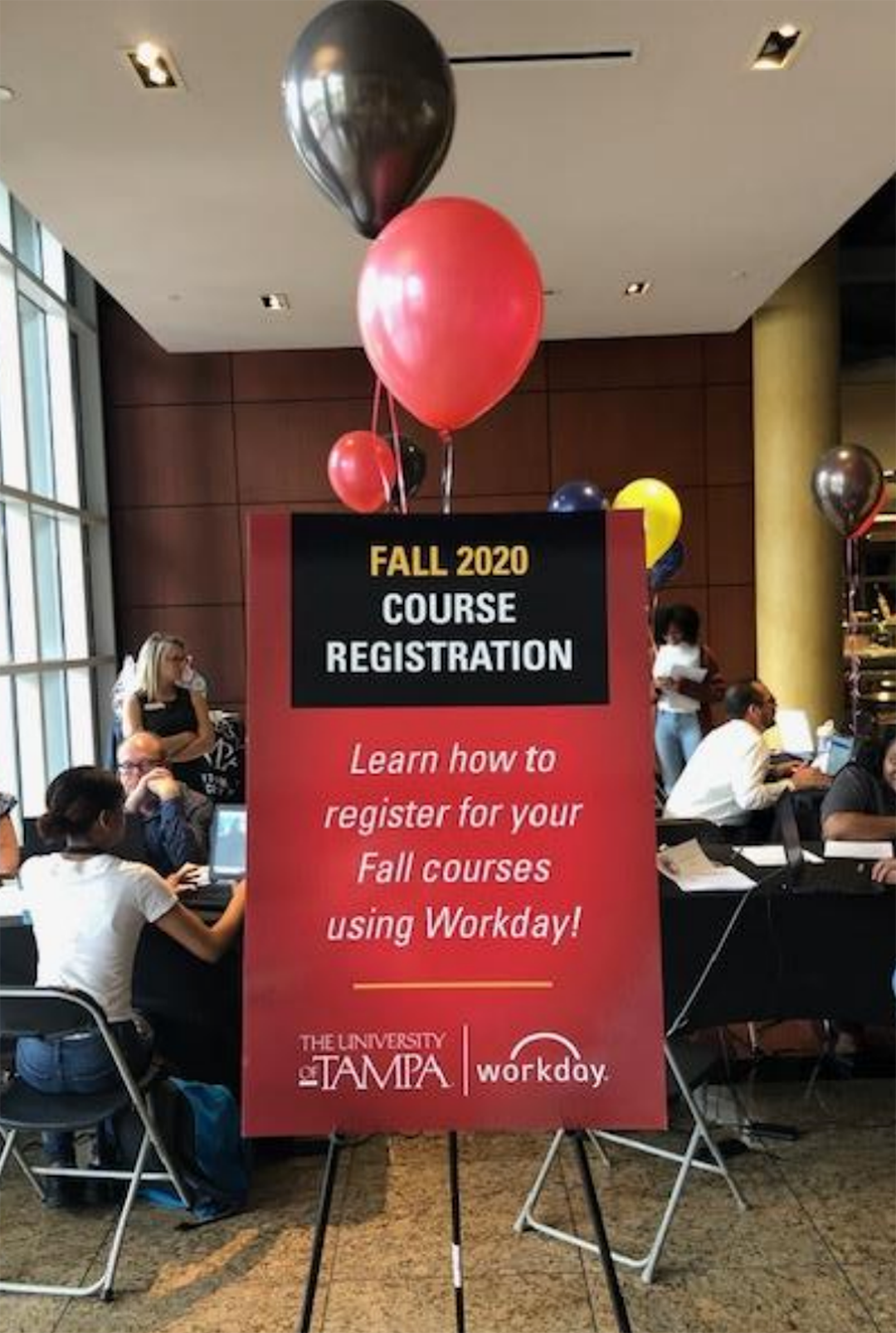
UT's Mock Semester
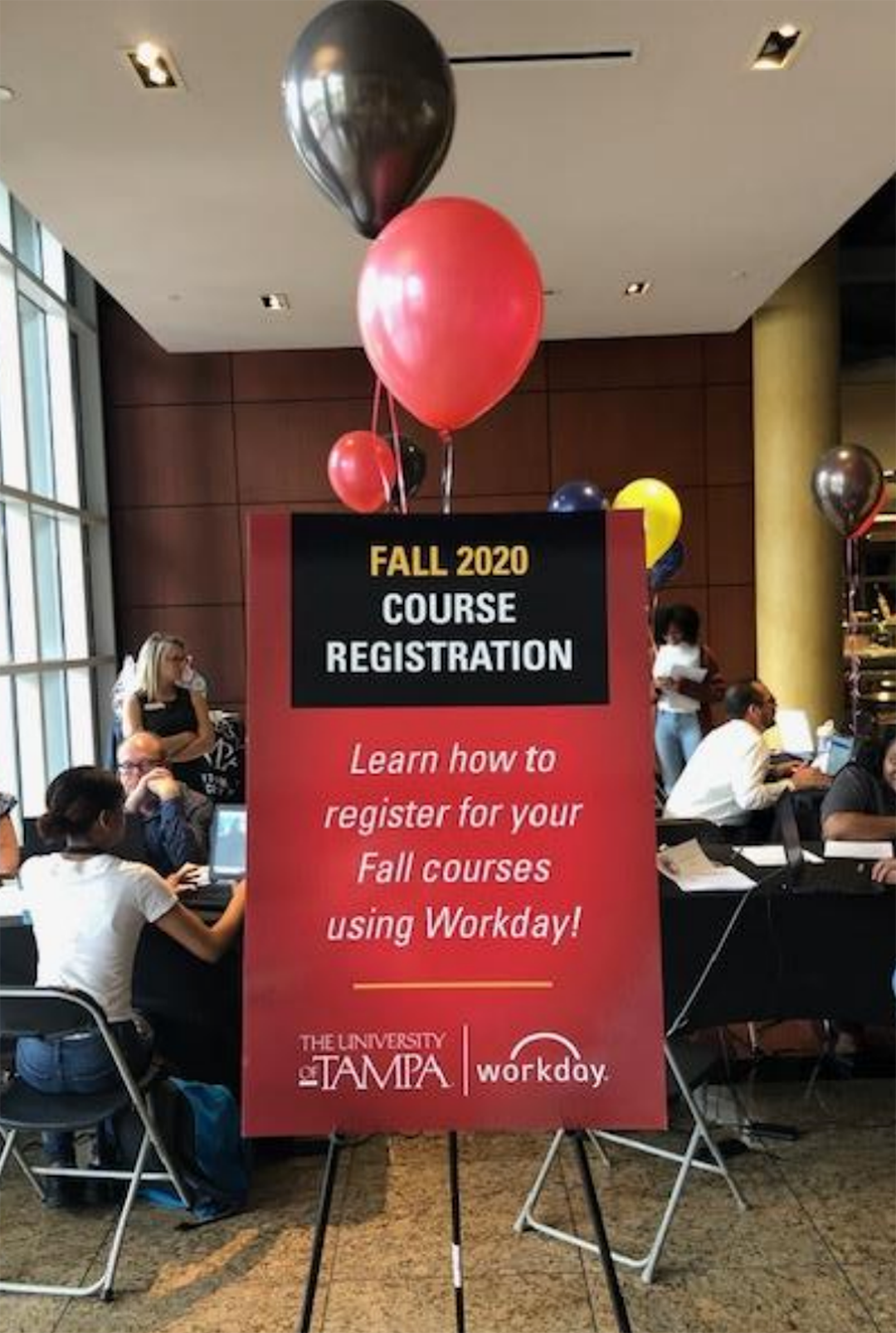
UT's Mock Semester
UT's Mock Semester
Resources from Workday
Q: Aside from registering, what else can students do with Workday Student?
Christensen: They can check their academic degree progress, which is up-to-date and accurate; they can schedule and carry out meetings with advisors; they can make secure payments on tuition and fees. They can also get automatic packaging of their financial aid, make changes to and accept their awards, and upload their documentation. The Workday request framework is a super powerful functionality available to them. When there's some kind of approval or form that they need to have routed around to different people, they can create that.
Clark: Everything is in one place for students, and they can get into it through their phones. It’s really secure and easy to use. More than 98% of our campus applications are in the cloud, and Workday integrates across all of them, whether it’s an application for student housing, athletics recruiting or development.
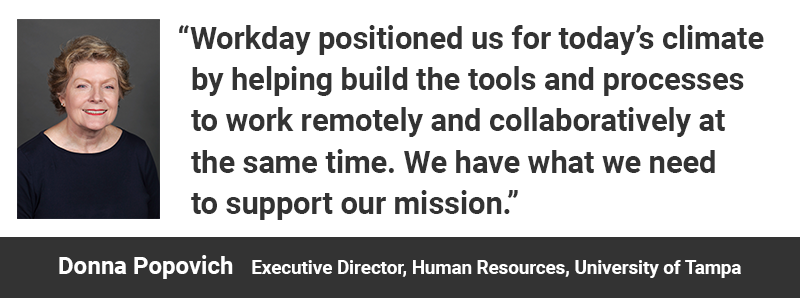
Q: How has the cloud impacted the other functions of the university?
Christensen: Timesheets, for example, used to be entirely paper-driven. You’d be paid three weeks after you turned in your timesheet because it took so long to route the paper around for approval. Now you just pull out your phone, pop into the app, tap in the number of hours and hit ‘save.’ At the end of the week, you submit your timesheet for approval and get paid really fast. Expense reports, which used to involve taping each receipt to a separate piece of paper, are just as easy. When you’re at the restaurant or you're incurring whatever expense, you just snap a photo of it. The app has optical character recognition so it can read things like the name and the amount. It pre-populates that information for the user. As soon as that expense is submitted, it goes for approval. With electronic approval and direct deposit, reimbursement can happen very quickly.
Clark: Another cool feature is dashboarding using the system’s built-in, accurate statistics. I’ve seen Gary throw together dashboards for the deans in just minutes, showing them how they can look at, say, the number of students who have registered for classes in their colleges—things they’ve always wanted to know but never could easily see before. The dashboards have become very popular!
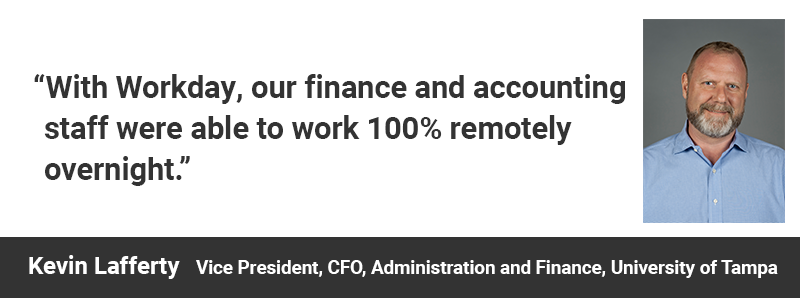
Q: How has the UT community responded to the move to the cloud?
Christensen: It has been a huge transformation. But people have been really happy about it because it is so much easier. They don't have to worry: ‘Oh, gosh. I forgot that piece of paper on my desk, and now I can't do whatever.’ All of it is electronic, and it’s all inside Workday.
Clark: I've noticed in peer discussions or informal surveys in the past that many universities don't feel ready to move their ERP/SIS into the cloud, as they still have a number of on-premises solutions and going ‘cloud first’ is obviously a major shift that requires changing legacy business processes across an institution. However, I know when we look back 10 years from now, we’re going to be pleased we did this. It’s having a big impact now and will help our university well into the future.
This content was paid for by Workday and produced by Inside Higher Ed's sponsored content team. The editorial staff of Inside Higher Ed had no role in its preparation.
All images courtesy of The University of Tampa


